Seeker?#
Seeker is an open-source tool used for web-based location tracking. Seeker allows users to create a link that can be sent to their target. When the target opens the link, the tool will store their location data.
Tool Seeker also has its own advantages!
introduction
Here are the various advantages of Tool Seeker: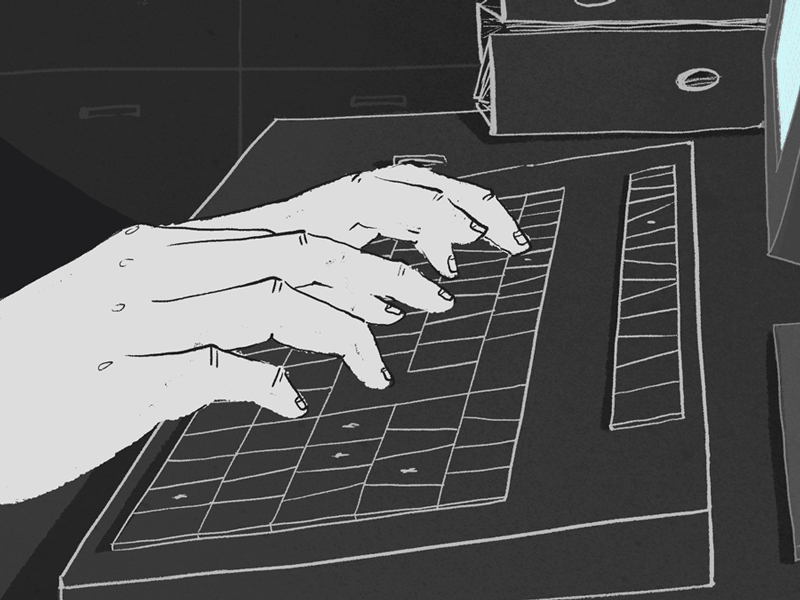
- Simple and Easy to Use: Seeker has a simple and easy-to-use interface, which allows users to quickly start searching for information.
- Geolocation Search: Seeker focuses on finding information related to the user's physical location (geolocation), which can be useful for things like cybersecurity or digital investigations.
- Auto Scan: It can perform automatic scans that make it possible to detect potential problems faster than manual checks.
- Integration with Location Maps: Seeker integrates search results with location maps, a useful visualization of the geolocation data found.
What is missing from this tool?
seeker
For every advantage there is a disadvantage, The following include: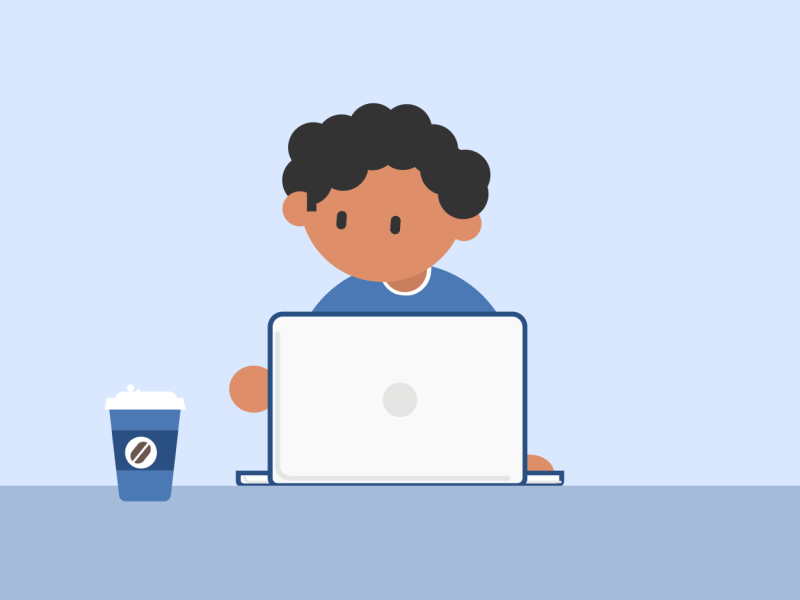
- Inaccurate Data: Geolocation information is not always accurate, as the data found by Seeker is affected by how much data is publicly available.
- Context Understanding: Search results found by seekers may require a good understanding of context to be interpreted correctly.
- Troubleshooting:This tool can identify problems, but it does not necessarily provide concrete solutions. Users still need to analyze the scan results and take the necessary steps.
- It is important that the advantages and disadvantages vary based on the proper use and correct implementation of these tools.It is always important to use security tools with good ethics and in compliance with applicable laws.
Installation#
Windows Installation#
Step 1: Git Installation#
- Download Git for Windows.
- Follow the steps for installation.
Step 2: Python & Ngrok Installation#
- Download Python for Windows.
- Select Python version (Python 3.x is recommended) and download the installer.
- Then follow steps by steps for installation. Make sure to check the Add Python to PATH during the installation process so that Python can run via Command Prompt.
- Download Ngrok For Windows.
- Make sure you have a Ngrok account.
- Extract ngrok zip file in
C:\ngrok- Search ‘Environment’ in windows search and select Edit the Environment Variable Settings .
- Edit PATH . Then Add
C:\ngrokto PATH list.- Then ‘Ok’ to Save All Changes.
Step 3: Seeker Tool Installation#
Open Git Terminal / Command Prompt in Windows and clone the repo.
git clone https://github.com/thewhiteh4t/seeker.gitNavigate to the seeker directory:
cd seekerInstall Python dependencies:
pip install -r requirements.txt
Arch Linux Installation#
Installation Package Requirement#
Step by step to install on Arch Linux:
sudo pacman -S git python3 ngrokSeeker Tool Installation Here I’m using Mirror From BlackArch .
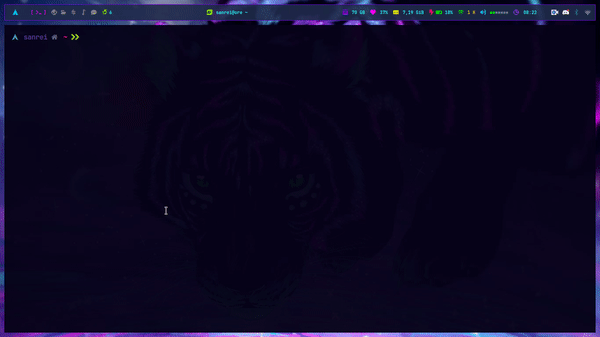
After Installation#
After all the installations are done, let’s
Run Seeker Tool#
Windows:python seeker.py -p 1337sudo seeker -p 1337
Run Ngrok#
Authenticate your Ngrok config.
Authtoken is stored in the default configuration file.
ngrok config add-authtoken YOUR_AUTH_TOKENChange
YOUR_AUTH_TOKENwith your token. Last connect to localhost:ngrok http 1337
Preview#
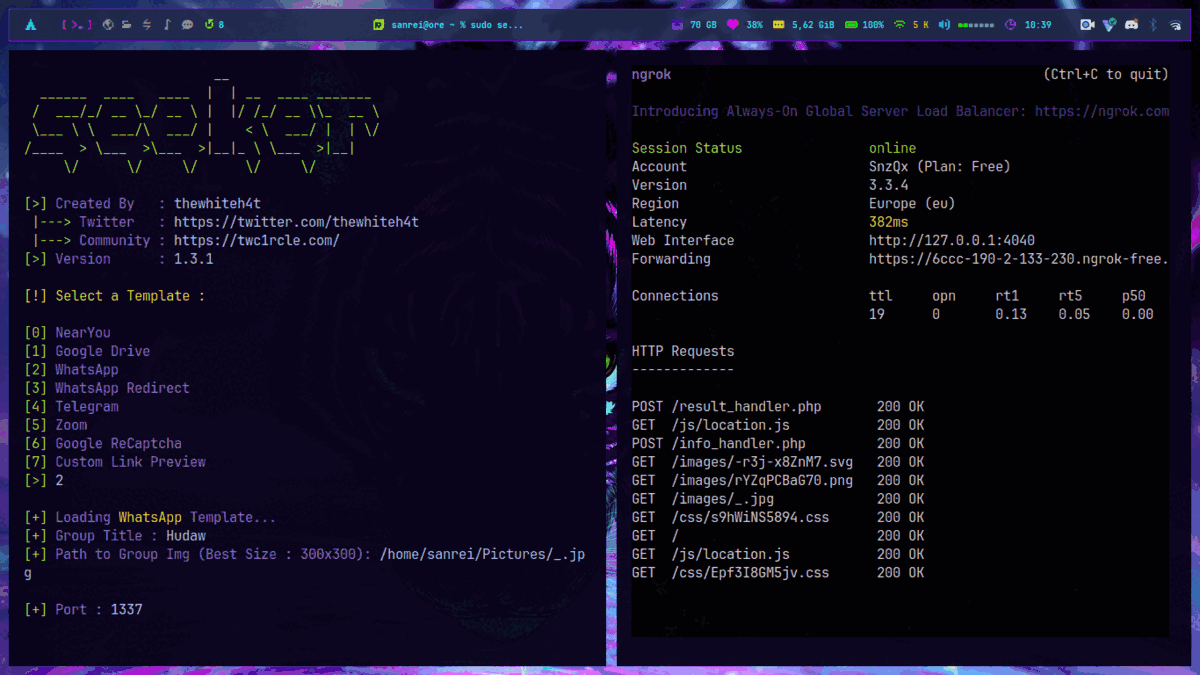
After all is done, you can visit http://localhost:1337 or with the Port Forwarding ngrok, https://6ccc-190-2-133-230.ngrok-free.app in your browser and check if it is working properly. For more details see image .
またね!

