Spotify Fans Need to Check Out Spicetify
Table of Contents

Things you can do with Spicetify:
- Change colours within the UI
- Inject CSS for advanced customization
- Inject extensions to extend functionalities, change UI, etc
- Inject custom apps
- Remove bloated components to improve performance
For me, I just wanted a difference as well as a new look.
And if you’re satisfied running a command-line script you found online (which you shouldn’t be, but hey: I did it after I read it quickly), you can choose from a variety of community-created Spotify themes using Spicetify, but in my case I wouldn’t use a manual theme
Installation#
1. Linux#

1.1 Arch Based#
- Arch based list
A little info, Based Arch on the official wiki is incomplete. if you use an Arch based distro that is not on the list it works as long as there is pacman package management.
Aur package installation
yay -S spicetify-cli
Next, grant access permission to Spicetify to polish the installation
sudo chmod a+wr /usr/share/spotify
sudo chmod a+wr /usr/share/spotify/Apps -R
After that, go into the ~/.config/spicetify folder.
Run for backup Spotify
spicetify backup apply enable-devtools
Spotify is now still in the default configuration here there are two methods, namely the manual method by editing some spicetify configurations I do not recommend that, then I recommend using the spicetify marketplace so that we can combine some ea customizations (͠≖ ͜ʖ͠≖)
Next to install spicetify-marketplace
curl -fsSL https://raw.githubusercontent.com/spicetify/spicetify-marketplace/main/resources/install.sh | sh
1.2 Debian Based#
- Debian based list
If you are using a Debian-based distro that is not on the list it works as long as there is apt package management.
First, run the script to download and install Spicetify cwan
curl -fsSL https://raw.githubusercontent.com/spicetify/spicetify-cli/master/install.sh | sh
Next, grant access permissions to Spicetify to polish the installation
sudo chmod a+wr /usr/share/spotify
sudo chmod a+wr /usr/share/spotify/Apps -R
To view the config use spicetify -c, then go to the ~/.config/spicetify folder.
And run
spicetify backup apply enable-devtools
And Yep your spotify now is still in the previous default configuration there are two methods that are First the manual method by editing some spicetify configurations I don’t recommend that, And second I recommend using the spicetify marketplace so that we can combine some customizations (◡_◡҂) ᕤ
Next to install spicetify-marketplace
curl -fsSL https://raw.githubusercontent.com/spicetify/spicetify-marketplace/main/resources/install.sh | sh
1.3 Other Distro#
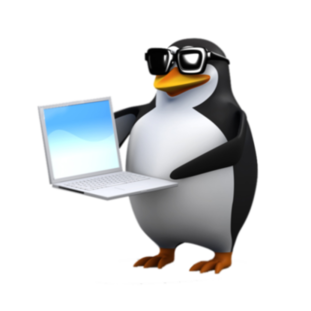
For other distros such as Alpine Linux, NixOS, Gentoo, and FreeBSD. the installation method for Spicetify is similar to Debian, but differs based on the package management and root commands used on each distro. It is important to install the necessary dependency packages and read the distro and Spicetify documentation thoroughly for more specific instructions.
Why is there no fedora
For fedora it’s still possible, just like Debian Based.
2. Windows#
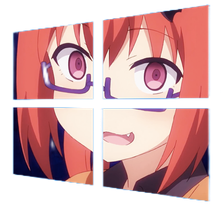
This is the installation method we recommend for most users. It is the fastest and most reliable way to install Spicetify. ಠ_ಠ
iwr -useb https://raw.githubusercontent.com/spicetify/spicetify-cli/master/install.ps1 | iex
And run to back up your spotify.
spicetify backup apply enable-devtools
While your spotify is still in its default configuration, using the spotify marketplace we can incorporate various customizations for a more personalized and customized look.
Next to install spicetify-marketplace
iwr -useb https://raw.githubusercontent.com/spicetify/spicetify-marketplace/main/resources/install.ps1 | iex
3. MacOS#
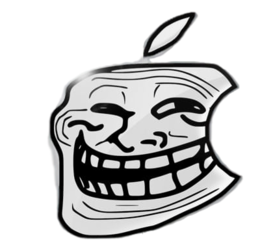
brew install spicetify/homebrew-tap/spicetify-cli
Run to back up your spotify
spicetify backup apply enable-devtools
Your Spicetify is already installed on spotify but it’s still plain. I recommend Spicetify Marketplace, to make your Spotify even more pretty and to your taste. go ahead (͡ ° ͜ʖ ͡ °)
curl -fsSL https://raw.githubusercontent.com/spicetify/spicetify-marketplace/main/resources/install.sh | sh
Pra-Instalasi#
Now you can customize extensions, themes, snippets, and apps. Importantly, all of this is free of charge with no additional costs whatsoever. Hope this information is useful in maximizing your music ¬‿¬
