Install Cyberfox for Penetration Testing needs on Windows and Linux. Let’s see the tutorial.
CyberFox#
Cyberfox is a browser based on Firefox, which is designed for System Penetration available on 64-bit and 32-bit. Taken from sourceforge Cyberfox has not received the latest updates since 2018. even so Cyberfox is not inferior to the next browser, because it still supports some old extensions, namely HackBar, a versatile tool for Penetration Security.

Download#
> Windows#
Here I have some links for installation, download according to your cpu architecture.
- Official Link (Sourceforge )
| AMD | Intel | |
|---|---|---|
| CyberFox For Windows 64Bit | CyberFox For Windows 64Bit | |
| CyberFox For Windows 32Bit | CyberFox For Windows 32Bit |
> Linux#
Debian based#
This is for Debian -based Linux.
- Download Cyberfox-52.9.1-x86_64.deb latest version
Arch based#
Arch -based Btw :D
pacman .zst environment which different than pkg .deb and we need to install some additional mirrors, here I have provided Cyberfox repository mirrors for Arch Linux.
- Edit verse
/etc/pacman.conf
sudo vim /etc/pacman.conf
Add a mirror at the bottom
SigLevel = Optional TrustAll
Server = http://adilhyz.github.io/adilhyz-repo/x86_64
echoverse (One click)
sudo echo -e "\n[adilhyz-repo]\nSigLevel = Optional TrustAll\nServer = http://adilhyz.github.io/adilhyz-repo/x86_64\n" | sudo tee -a /etc/pacman.conf > /dev/null
Then Update to Synchronize pacman database
sudo pacman -Syyu
After the update, the adilhyz-repo mirror is now ready to install Cyberfox for ArchLinux.
sudo pacman -S cyberfox
Yes, Cyberfox is already installed on Arch Linux.
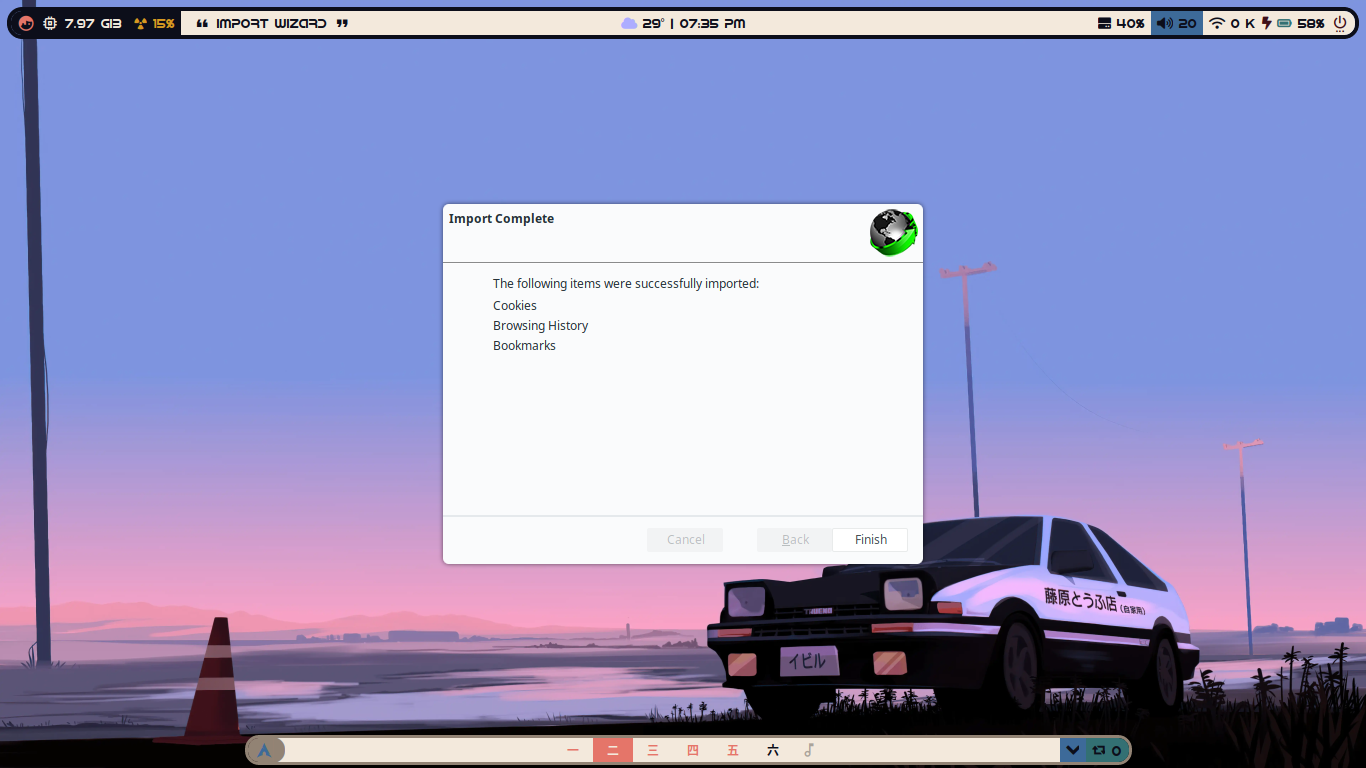
Run CyberFox#
After Installing CyberFox , for the first time we are shown to customize the initial appearance, please fill in according to your own taste. Once selected, proceed to install the Extension first.
Install Hackbar Extension#
Download Latest Hackbar Extension Repository
Install the extension in the Add-ons menu, and go to the Extensions menu.
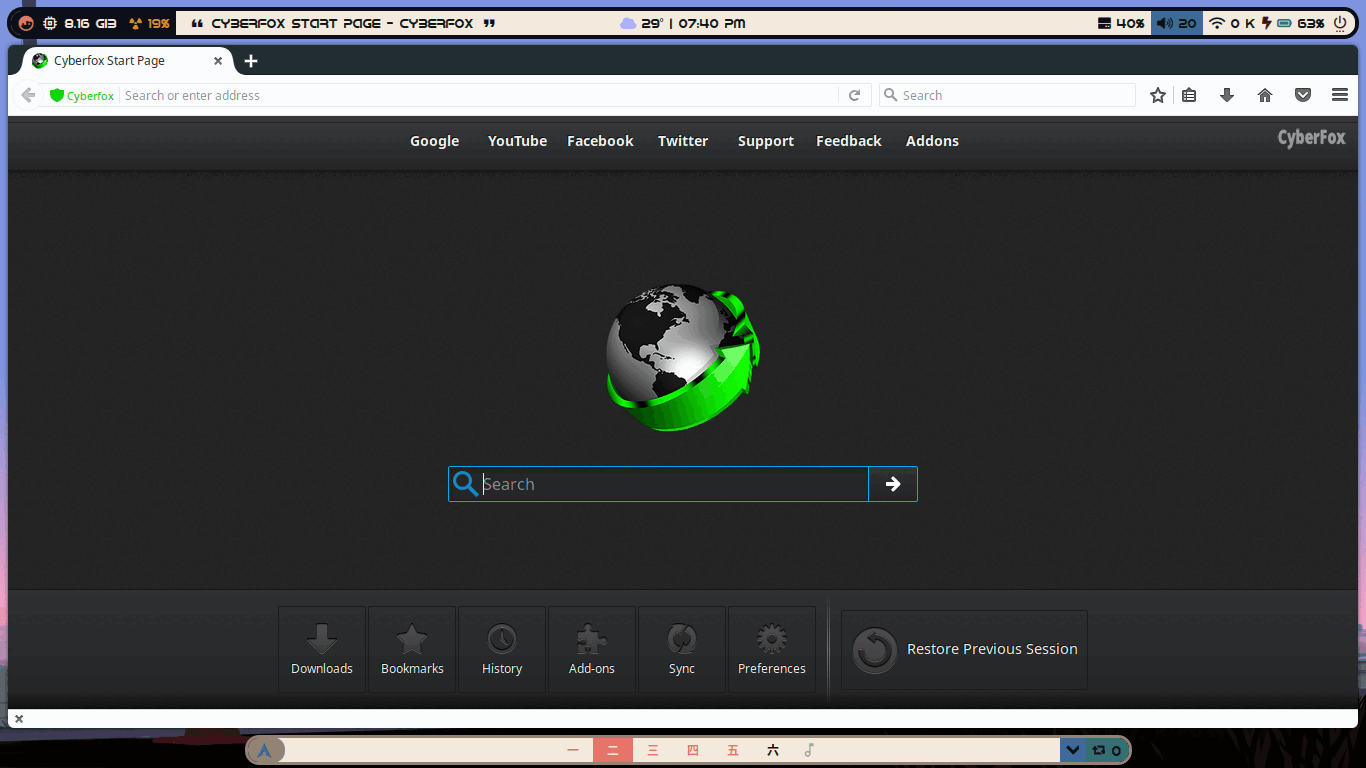
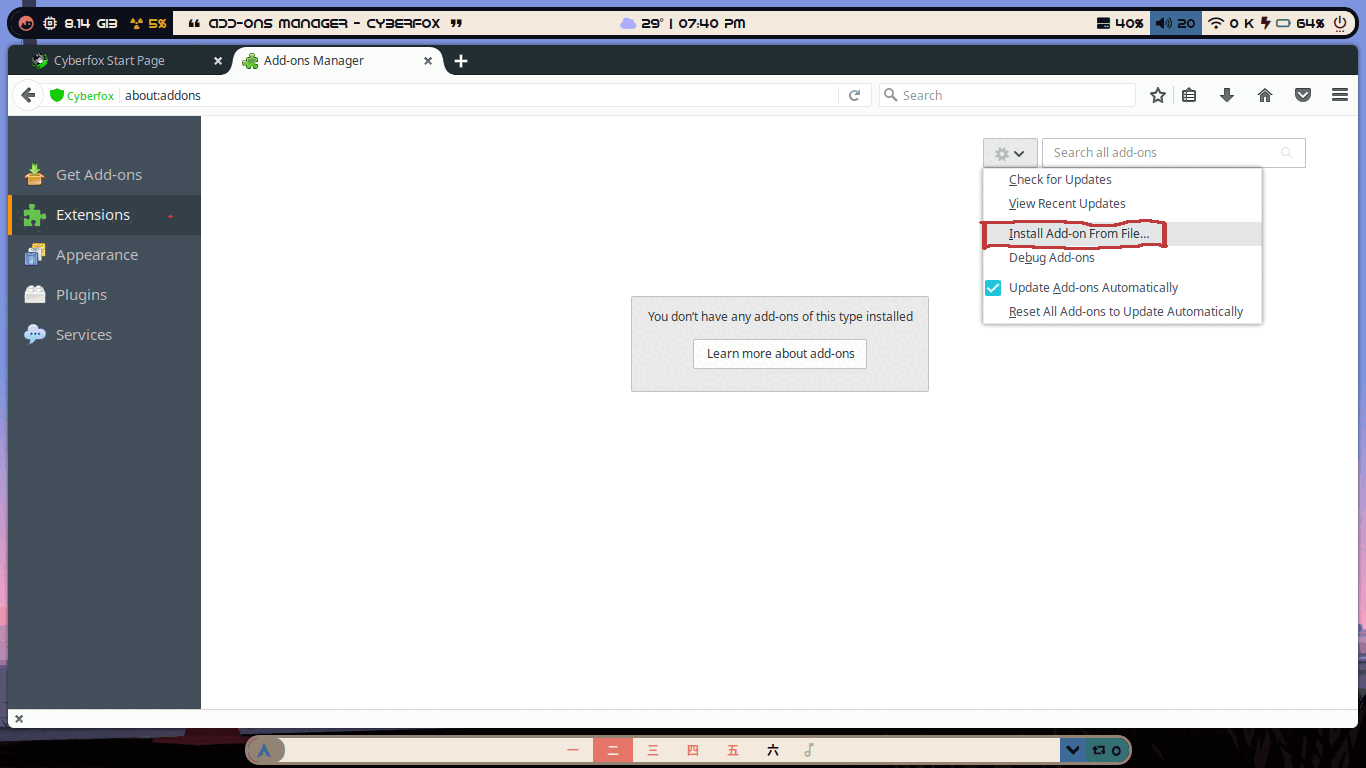
Import json Backup#
After installing the HackBar extension, then restore the backup to Tools then select the settings icon and the Import json file.
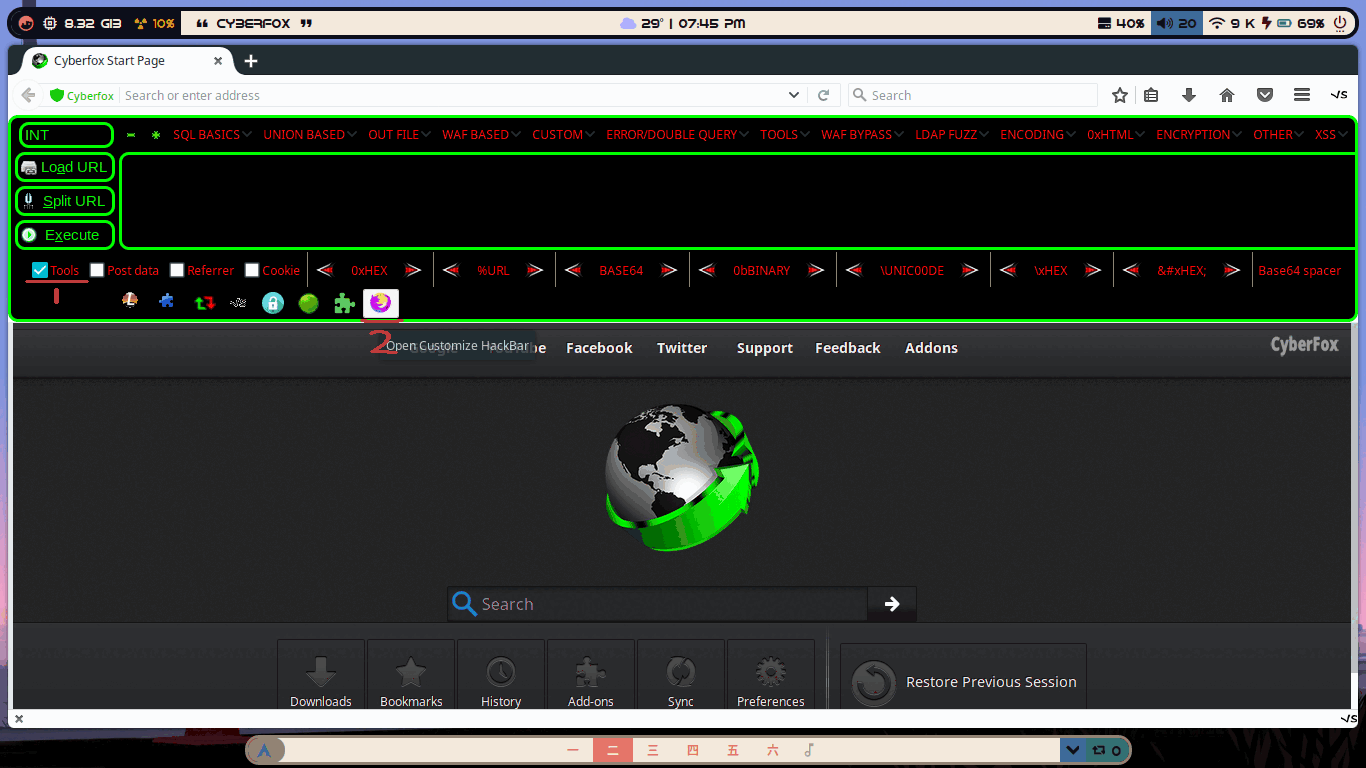
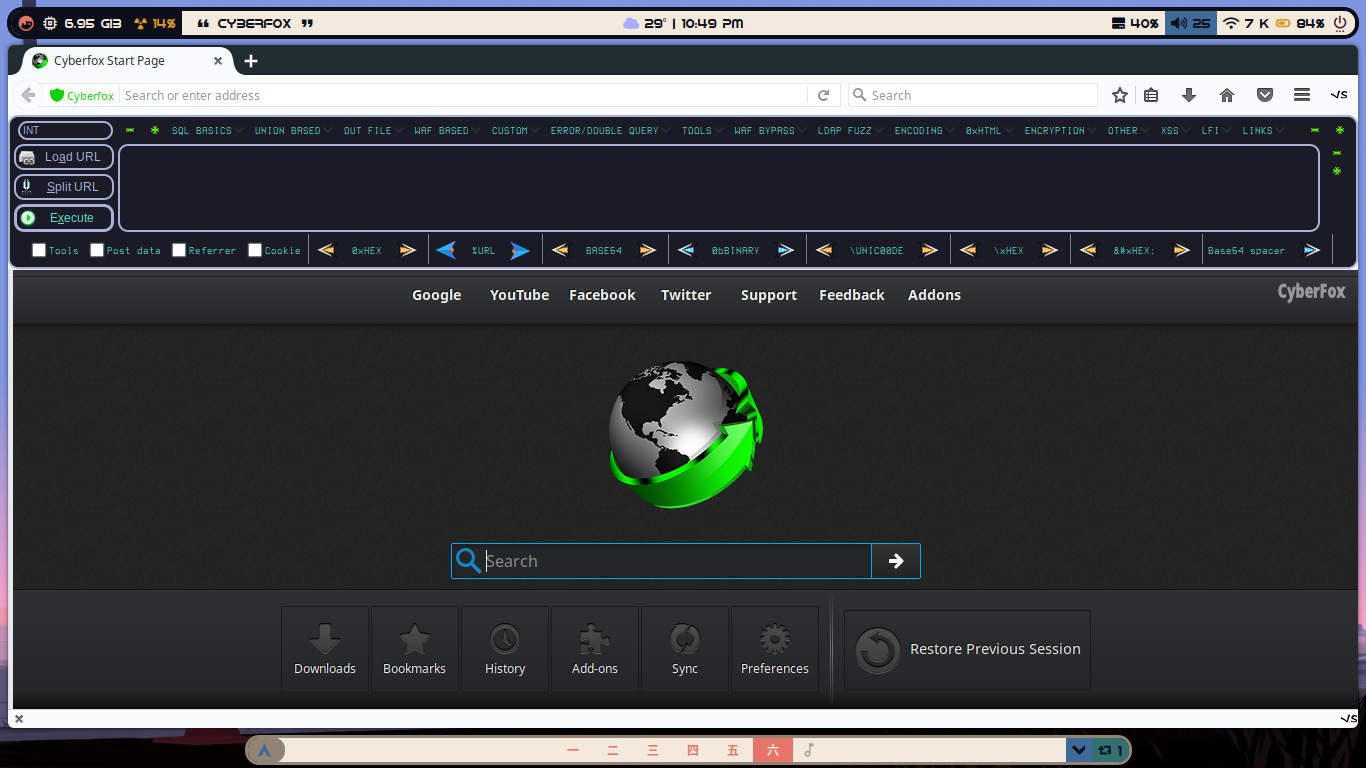
End#
And Yep, Cyberfox is Ready to Create Security Penetration with Many Tools.
Happy Exploit
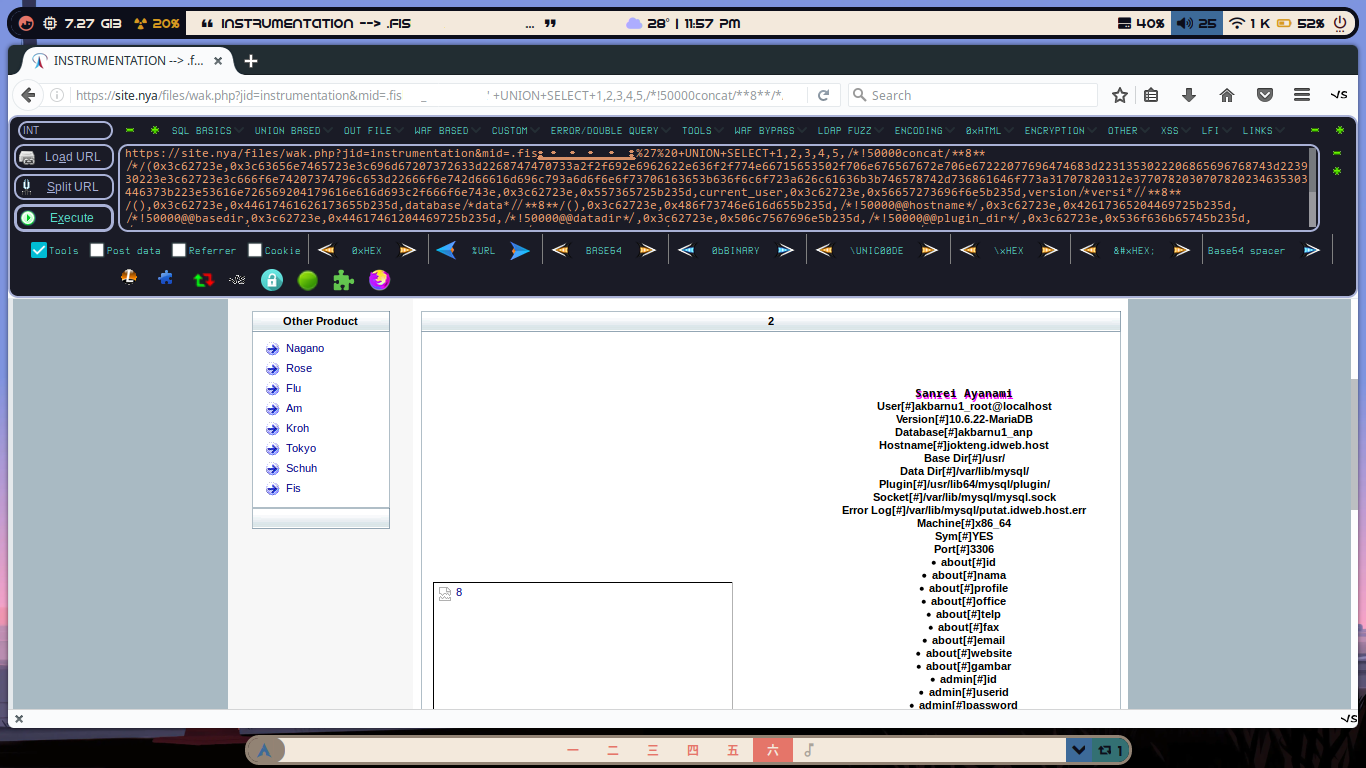
Source:
- adilhyz/EXT Extension Repository
- adilhyz/adilhyz-repo Extension Repository Mirror (Arch Only)
FAQ#
Q: Can this be used in distros other than Arch?
A: Yes, for Fedora, NixOs and Gentoo. at the time of this article I have not tried it, the point is that if you try and dig at least you can in my opinion :D
Q: What is the difference between Intel and AMD version of Cyberfox?
A: Technically only the build optimization is different. The Intel and AMD versions are built to maximize performance on their respective CPU architectures. As of this writing, both can run on all CPUs.
A: For Linux it is multifunctional, both intel and amd can run well.

